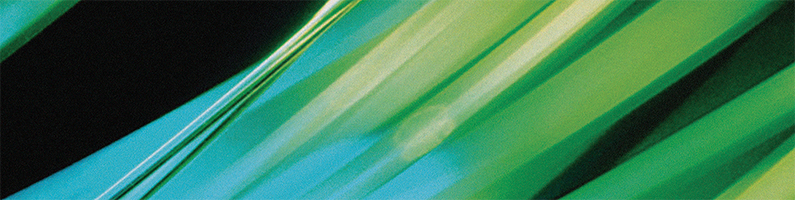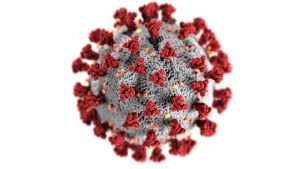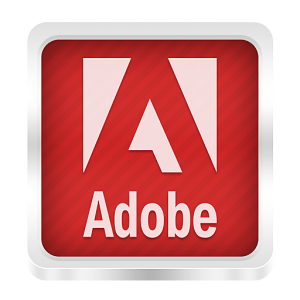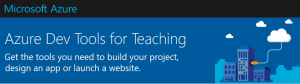If you are switching to on-line/remote working in response to the Coronavirus emergency then you may like to review the list of resources available to you which may help. This is in addition to the range of site-licensed software normally advertised on the Software Store. Some resources need additional setup by DTS and there is advice on how to go about requesting this. In some cases, if you are a student, we ask you to speak to your tutor/course lecturer first.
You should also be aware that access to Apps Anywhere has been extended to off-campus use. We have also relaxed some of the restrictions to allow off-site working where it was not previously allowed. We suggest this provides the best method for access software usually found in the labs.
You should follow the usual instructions on using Apps Anywhere – no special set up is needed.
To access Apps Anywhere, simply go to the website https://appsanywhere.reading.ac.uk/
Adobe has granted students time-limited access to their Creative Cloud suite of products. This is in recognition that students will not be able to access lab machines with the software installed under their Shared Device Licence scheme. There does not appear to be a limit on how many students may use Adobe Creative Cloud but we are focussing on providing access only to students who would otherwise use the labs. This includes areas such as Architecture, FTT and Art.
The initial access period is to 31st May 2020, where the situation will be reviewed. Access is only for Students and those staff who teach them.
Eligible students should be advised of this by their tutors/course lecturers if appropriate to them.
The software is NOT available on Apps Anywhere and you will need to install the software on their own machines. You then log in using their University email address once this has been set up on our portal.
Further details at https://helpx.adobe.com/enterprise/kb/covid-19-edu-labs-faq.html. Note especially the known issues in relation to the Trial box coming up. There is a simple workaround for this.
In addition to running ArcGIS / ArcGIS Pro via Apps Anywhere, ESRI provides an online version of there software, similar to ArcGIS 10.5 or ArcGIS Pro. This is ArcGIS Online.
To access it fully you may need to be set up with an account. Normally we will provide that to support any specific course you may be studying at the request of the course tutor. You may also be provided with content via it which you may not need to log in to access, for example, Story Maps.
Here is a blog post from ESRI on using ArcGIS off-campus – https://storymaps.arcgis.com/stories/e0102b5c1256474786c8a9c5591a098d
You may also be interested in the specific use of ArcGIS Online to help support the effort against the SARS-CoV-2 virus.
https://coronavirus-disasterresponse.hub.arcgis.com/
EViews have written to us with the following information.
“The COVID-19 virus has caused significant disruption in our way of life. Many are now required to work or study from home. To help our current users, we will provide a free temporary EViews Enterprise license and serial number that can be installed on a user’s Windows computer. To request a serial number you will need to have the complete EViews serial number, 24 characters.
Note, this temporary license:
- Is for Windows only Mac is not supported.
- Does not support virtual machines.
- Does not support servers.
- Does not support Student Version Lite requests.
- Does not support University Edition requests.
- You must have an EViews 9, EViews 10, or EViews 11 serial number.
- Can only be registered on one machine.
- Will expire on July 1, 2020″
You may be provided with access to it via your course tutor. If you especially want to use it for, for example, project work, then please raise a request with DTS, marked FAO Licensing and Contracts. We will provide you with the serial number requested.
In addition to running Matlab via Apps Anywhere, you can also access the web-browser-based SaaS application Matlab Online. Visit the website at:
You may also like to check out Matlab Mobile, especially if you are technically-minded and have some time on your hands:
https://uk.mathworks.com/products/matlab-mobile.html
If you don’t currently have a Matlab account, you can create one using your University email address. Should it ask you for an activation code, please see the main Software Store page on Matlab.
Once you have an account, you can also access the Matlab Academy where you can find training courses.
At this time, you may well be reflecting on the important role the Internet, and Cloud services in particular, are playing. If you find you have some free time and are a student studying a STEM subject, you may like to learn more by getting hold of your own piece of Cloud and learning how to build services, etc…. Although part of the normal offering, it seems apt to mention it here. Please go to the Microsot Azure Dev Tools for Teaching page to find out more.
Although also part of the normal offering, you may not have yet taken advantage of access to Office tools, such as Word, Excel and PowerPoint. This is in addition to the general ‘Office Online’ product. Details on how to obtain this software can be found on the regular page on Office 365.
Do also look at the full software store, which has always emphasised the resources available for you to take home and install on your own machine. If you are an overseas student and have returned home then you may hit some licensing restrictions for prolonged overseas use. We are working with software vendors to relax these restrictions were possible and will add further information as we get it.
Overleaf is an online LaTeX editor/collaboration platform. LaTeX is used widely in academia in the preparation of papers and other documents, particularly where mathematical formula are used. Overleaf are offering a free upgrade on their Personal plan (to Professional) for the next two months. The Personal plan is itself free, so this represents free use of the Professional plan.
More details at https://www.overleaf.com/blog/helping-you-collaborate-on-overleaf-during-the-coronavirus-pandemic
Sketchup Pro is a CAD package used particularly for 3D modelling of the built environment. We have obtained the following advice from Trimble.
In light of the current COVID-19 situation and the closing of schools, Trimble is making temporary at-home access to SketchUp Pro available until June 30, 2020 for university and colleges who currently have only lab access for students, at no additional cost. Any university who has a current SketchUp Pro Networked Lab License will be able to access SketchUp Pro from home as remote online learning is being instituted. SketchUp Pro will be available to everyone who previously had access through their school’s networked lab so that all students and educators can continue to work from home successfully.
We have been issued with codes with allow the software to be downloaded and run on students’ machines at home. As with Adobe, we are reserving this for those students who otherwise would have access to the software in the PC lab, and you should be being advised of this by your School.
Stay safe and happy.