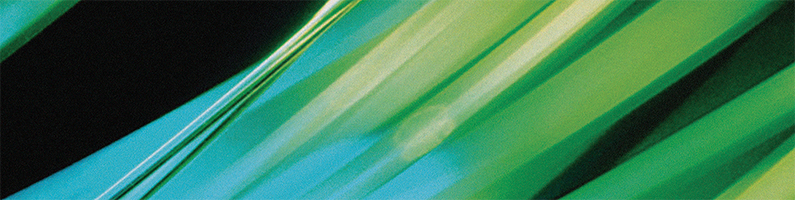What is it?
(from Wikipedia) MATLAB (matrix laboratory) is a multi-paradigm numerical computing environment and fourth-generation programming language. A proprietary programming language developed by The The MathWorks, MATLAB allows matrix manipulations, plotting of functions and data, implementation of algorithms, creation of user interfaces, and interfacing with programs written in other languages, including C, C++, Java, Fortran andPython.
An additional package, Simulink, adds graphical multi-domain simulation and model-based design for dynamic and embedded systems.
What is available?
The University has subscribed to an annual site license for Matlab, known as a TAH agreement (Total Academic Headcount). The agreement includes Matlab itself, Simulink and 48 additional toolboxes, including a 32-node Distributed Computing instance. The full list of available toolboxes is as follows – if you do not see the toolbox you are looking for in the list, see further below:
Bioinformatics Toolbox
Communications System Toolbox
Computer Vision System Toolbox
Control System Toolbox
Curve Fitting Toolbox
Data Acquisition Toolbox
Database Toolbox
Datafeed Toolbox
DSP System Toolbox
Econometrics Toolbox
Embedded Coder
Financial Instruments Toolbox
Financial Toolbox
Fixed-Point Designer
Fuzzy Logic Toolbox
Global Optimization Toolbox
Image Acquisition Toolbox
Image Processing Toolbox
Instrument Control Toolbox
LTE System Toolbox
Mapping Toolbox
MATLAB Coder
MATLAB Compiler
MATLAB Report Generator
Model Predictive Control Toolbox
Neural Network Toolbox
OPC Toolbox
Optimization Toolbox
Parallel Computing Toolbox
Partial Differential Equation Toolbox
Polyspace Bug Finder
Robust Control Toolbox
Signal Processing Toolbox
SimScape
Simscape Electronics
Simscape Multibody
Simscape Power Systems
Simulink Coder
Simulink Control Design
Simulink Real-Time
Simulink Verification and Validation
Spreadsheet Link
Stateflow
Statistics and Machine Learning Toolbox
Symbolic Math Toolbox
System Identification Toolbox
Wavelet Toolbox
plus
MATLAB Distributing Computing Server – 32 workers.
Matlab is available for both Windows and Mac.
What if my toolbox is not in the list?
If you want access to a toolbox that is not in the list above, there is an option to add it. This will incur an additional cost of £300+vat per toolbox. As a consequence of the number the University already supports, is the lowest price point. If you wish to proceed to add a toolbox, please contact IT to arrange the purchase. Naturally you, or your department, will need to fund the additional toolbox but it will be available for all and, as such, it may be possible to share costs.
Who can have it?
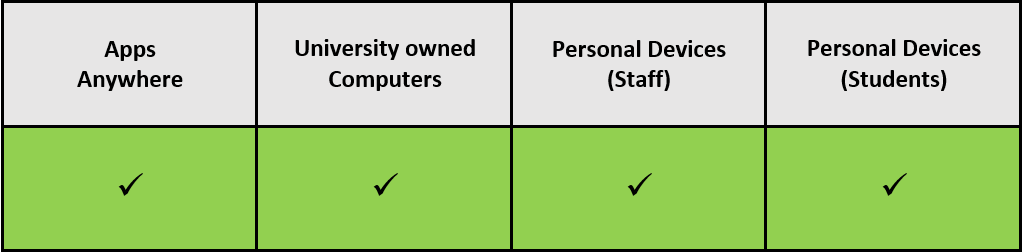
Academic use on and off campus by staff and students.
How can I get it?
- Live from Apps Anywhere
- In PC Labs
- Request install to University Computer from DTS Service Desk
- Personal copies (Staff and Students) can be obtained directly from The Mathworks website. The account needs to be set up using an @reading.ac.uk (or variant, such as @student.reading.ac.uk), @henley.ac.uk or @icmacentre email account and a special activation code is needed to associate the account to the University’s license. The code required for this can be obtained from the Self Service Portal by following the links: Place DTS Request/Request Software/Site Licensed Software/Matlab.
There is also an online version of Matlab that you can access once you register.
What support/training is available?
- There are a range of resources available on The Mathworks website, principally the TAH Resource Kit.
When does the license/agreement run till?
- The site license runs from 1st August every year. Matlab has been purchased collaboratively by a number of Schools. Use of the software will be assessed through the year to see if a site license represents value for money and a decision to renew or not will be taken in good time.