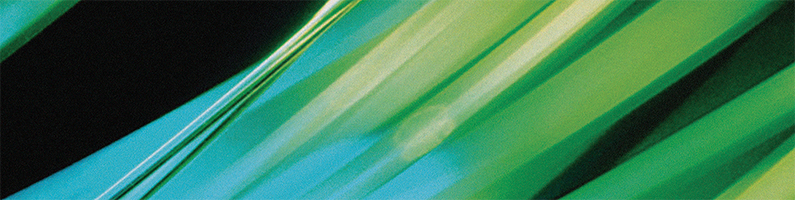Introduction
There are a number of popular software packages manufactured by Adobe for digital imaging, design and document creation. These include Acrobat, Photoshop, Premier, Dreamweaver, Flash, Illustrator etc…
The University has signed up to both the Creative Cloud VIP and ETLA programmes. VIP is for staff use while ETLA is used to provide Adobe Creative Cloud for some areas of the University. Licences purchased under VIP do not cover personal use. No commercial use is allowed under either programme (staff or students).
The VIP is a rolling programme which runs from September 28th each year. Licences purchased under the programme will initially be charged a pro-rated amount to take it up to the renewal date. At renewal, all current licences will be charged for the next 12 months in full.
Creative Cloud
Creative Cloud replaces the Creative Suite. It is a subscription-based licence and needs to be renewed at the end of its fixed term (see below). The full suite can be purchased or else individual (single) apps. It is worth noting that if you are looking at ordering a number of different Adobe products, including Acrobat, it is worth considering the full Creative Cloud suite on pure cost grounds. This can be discussed with DTS. Creative Cloud is now the only way to purchase the majority of Adobe products.
How do I get them?
All Adobe products are ordered via DTS. This is to enable the licensing model Adobe uses, particular the Creative Cloud apps. Please raise a request with DTS via the Service Desk, outlining your requirements.
When purchasing Creative Cloud products, DTS will normally order a ‘user-based’ licence. This provides the maximum flexibility for an individual staff member using the suite/app. There are also ‘device-based’ licences available which can be used on shared machines, for example in a student computer lab. If you believe the ‘device-based’ licence is the most appropriate for your needs, please highlight this. DTS may wish to discuss this with you to ensure you are appropriately supported in your endeavours.
Once you have made your request, DTS will ask for a quotation from its supplier. This is necessary due to the proration system described above so that all licence ‘co-terminate’.
Once you have reviewed this quotation, and wish to proceed, you can do so by providing a project/code against which DTS will raise an order. This will need to be approved in eMarketplace in the normal way. This will raise a purchase order directly with our reseller.
On receipt of the order, Adobe will issue a licence and inform DTS. This will be passed back to you, or to our User Support team so installation and activation of the software can be arranged. Activation for Creative Cloud apps is done by DTS in the Adobe Enterprise Portal.
Renewing your licence
Close to the anniversary date of the agreement (i.e. 28th September), DTS will contact all licence holders on Creative Cloud to ask them if they wish to renew their licences for a further 12 months. If this is desired then DTS will proceed to renew the licence, following the process detailed above as for a new order.
More information / links
The following links provide more information: