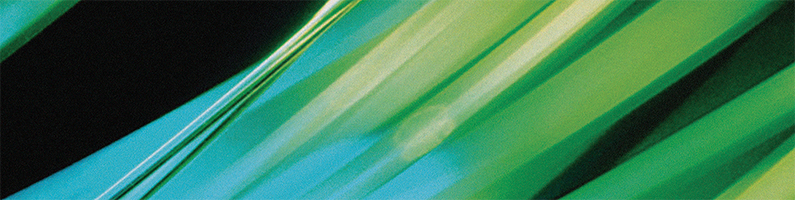What is it?
Microsoft Office 365 provides a ‘Cloud’ solution for office applications, such as Word, Excel,PowerPoint etc… The basic offering provides online versions of these applications plus a One Drive account with 1TB of storage.
How do I get free software from the site?
As a consequence of the University subscribing to the Education Desktop products, all staff and students get free access to Office 365 Apps for Enterprise . This is the above but includes the full Office applications for download and installation on three different device types (PC, Tablet & Phone, Mac and Android included). The suite can be installed up to five times on each device type (total of 15).
To obtain the software, please follow the below:
- Go to https://office.com/
- In the top-right of the screen click on the ‘sign in’ text.
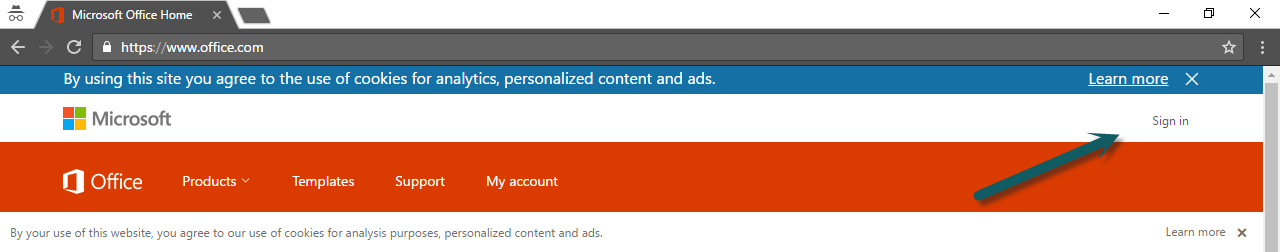
- This takes you to the Microsoft sign-in page (same as with email) – sign in here.
- Once signed in, from the welcome screen click ‘Install Office xxxx’ where xxxx is the version.
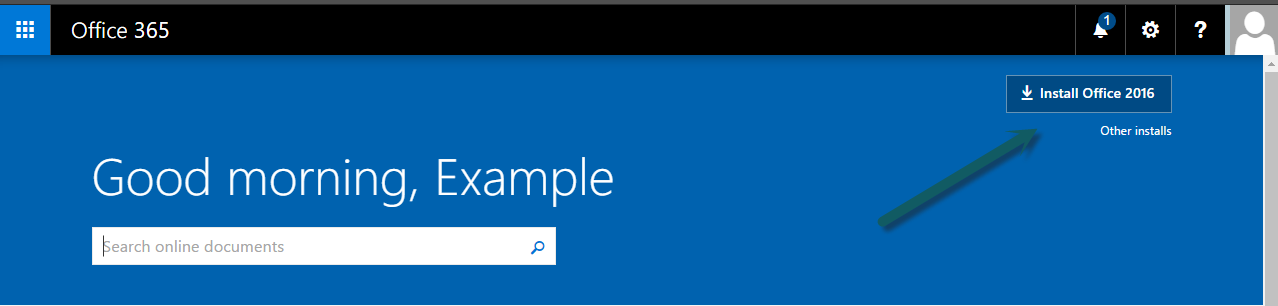
- Then follow the online prompts.
Office installed by this method may interfere with any installation of Office you may already have, so follow the prompts closely. Staff should only attempt to install Office products on home/personal devices. If you want the latest version of Office on your work PC then please contact the DTS Service Desk.