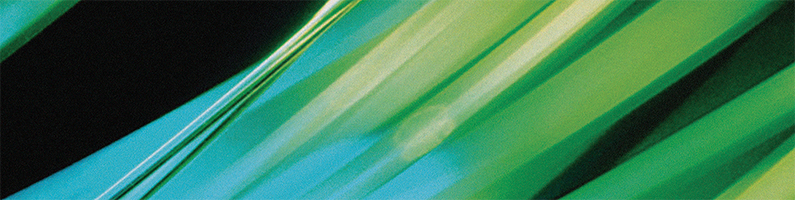Microsoft Imagine has been transitioned to Microsoft Dev Tools for Teaching
Please update your links to the following page:
https://softwarestore.reading.ac.uk/mdtft
The old page is archived here for reference.
What is it?
Microsoft Imagine (formally Dreamspark) provides access to a number of Microsoft servers, development applications and tools. It has two flavours, depending on what area of the University you belong to. If you are in a STEM area you have access to Imagine Premium while the rest of the University has access to Imagine Standard. A summary of the differences is given here.
Some of the key applications available are:
Standard
- Visual Studio
- One Note
- Windows Server
- SQL Server
Premium
all the above and…
- Windows 10 (although there are limits on using it on a ‘naked’ machine)
- Project
- Visio
In addition to free software there is also an offering of some services on Microsoft Azure. There is a free tier of services which can be upgraded to a pay-as-you-go subscription if required. The free tier is focused on web applications and does not appear to include general compute or storage, such as virtual machines.
How do I get free software from the site?
You need to go to our own Imagine website site – currently this has the old Dreamspark address http://dreamspark.reading.ac.uk. This will direct you to our webstore hosted on the e5.onthehub.com website. All users can browse the site but you will need to log in to download software and, if eligible, access the Premium site. Log in by clicking on log in on the top right of the screen, which will take you to our Open Athens Single Sign On page. Here enter your University username and password as you would for other online resources.
The site acts like a web store, but you will be charged £0.00 for your purchases.
To access other resources, such as Azure, you appear to need to create an account on the site, based on a *personal* Microsoft Live account. It is presumed as this will be used to grant access to other resources, such as Azure.
More Information
- Microsoft Imagine – A range of other resources are available under the Imagine banner, including teaching/learning resources and information about the Imagine Cup.
- Please see the FAQ for terms and conditions