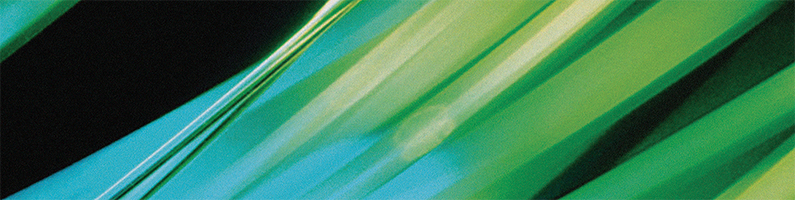What is it?
Microsoft Azure Dev Tools for Teaching provides a range of Microsoft tools for students and academic staff to use for academic and non-commercial purposes. These include Microsoft Project and Microsoft Visio plus a range of development tools and server software. Aimed at students in STEM subjects, in particular Computer Science, these tools are nevertheless currently made available regardless of your departmental status.
Microsoft are keen to encourage students to use its Cloud platform, Azure. As part of a sister programe, Azure for Students, you will be eligible for a fixed amount of Azure credit. You will not need a credit card to sign up for this credit, but once it is exhausted there are options to switch to a pay-as-you-go model. It should be noted that the University cannot take responsibility for any infrastructure set up in Azure by you, so do not use this to produce project/coursework unless explicitly told to do so. More details are at te following link:
https://azure.microsoft.com/en-us/free/students/
In addition to software packages, there is access to Microsoft Learn. This offers a range of online courses which can be taken for free. They are largely based on using Azure.
How do I get it?
You can sign up for Microsoft Azure Dev Tools for Teaching by visiting the following website:
https://azureforeducation.microsoft.com/devtools/
Press the blue Sign In button, which will take you to the University’s login page. Log in using your University username and password as usual – this is to confirm you are eligible for the programme. There are additional steps needed to take advantage of the Azure credit.